Cost and Price of POS Kiosk
The cost of a POS kiosk can vary widely depending on its features, specifications, and customization options. Here’s a general overview of the cost range and factors that affect the price:
Basic POS Kiosk: $1,500 - $3,000
Includes a touchscreen display, basic processor, and standard POS software.
Suitable for simple retail or restaurant applications.
Mid-Range POS Kiosk: $3,000 - $5,000
Features include a larger touchscreen, more advanced payment modules (e.g., EMV-compliant card readers, NFC), and additional peripherals like barcode scanners.
Ideal for higher-traffic retail environments or quick-service restaurants.
High-End POS Kiosk: $5,000 - $10,000+
Includes high-resolution touchscreens, powerful processors, extensive customization options, and advanced security features.
Often used in complex environments such as large retail stores, hotels, or multi-location businesses.
Factors Affecting Cost
Hardware Specifications: Higher-quality touchscreens, processors, and additional peripherals will increase the cost.
Customization: Custom enclosures, branding, and additional features like integrated cameras or specialized printers can raise the price.
Software: The cost of POS software licenses, ongoing support, and updates can affect the total cost.
Payment Modules: Advanced payment options (e.g., contactless payment) and cash handling components contribute to the cost.
Installation and Support: Installation fees and ongoing maintenance or support contracts can add to the overall expense.
Purchase Advice
Assess Your Needs: Determine the specific requirements for your business, including the type of transactions, volume of use, and additional features needed.
Evaluate Features: Compare the features of different POS kiosks, including screen size, payment options, and peripheral support, to ensure they meet your business needs.
Consider Total Cost of Ownership: Factor in not just the initial purchase price, but also the costs of software licenses, maintenance, and potential upgrades.
Choose a Reliable Vendor: Select a reputable manufacturer or supplier known for quality products and good customer support. Read reviews and ask for references if needed.
Check for Scalability: Ensure that the POS kiosk can be easily upgraded or integrated with other systems as your business grows or changes.
Verify Warranty and Support: Confirm the warranty period and support options provided by the manufacturer to address any issues that may arise after purchase.






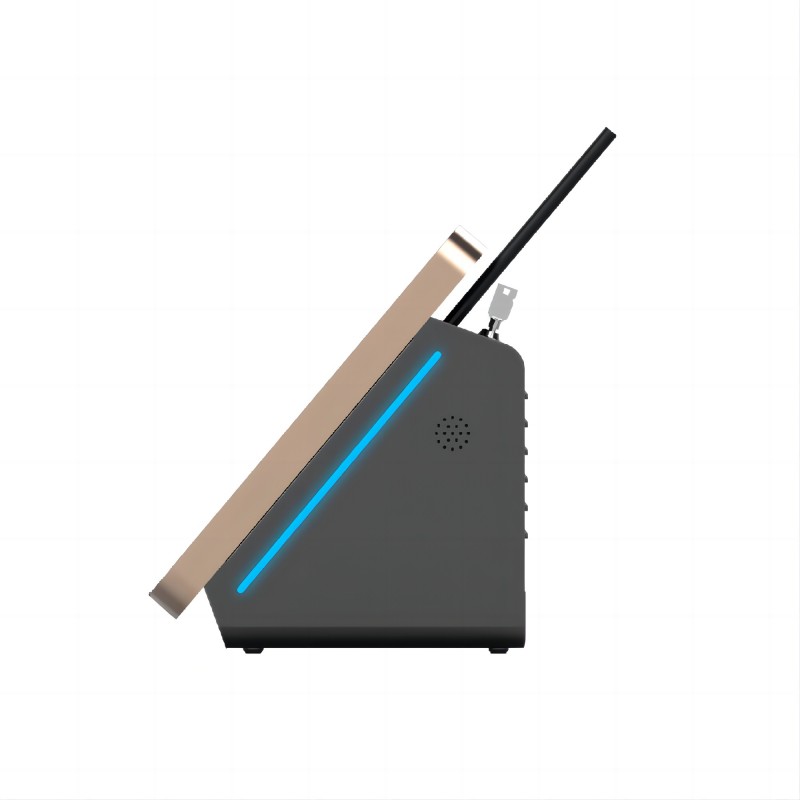









What did our happy clients say?
We're thrilled with our new POS kiosk! It’s user-friendly and streamlined our checkout process. A huge thanks to the manufacturer for delivering such a reliable and efficient solution.
The POS kiosk has exceeded our expectations! The quality and performance are top-notch. Thanks to the manufacturer for their excellent product and outstanding customer support.
We are very satisfied with the POS kiosk we purchased. It’s perfect for our needs and works flawlessly. Thanks to the manufacturer for providing such a high-quality and dependable product!
Our new POS kiosk is fantastic! It’s easy to use and has greatly improved our operations. A big thank you to the manufacturer for their excellent work and exceptional service!