| Enclosure/Chassis | Durable metal or steel construction, weather-resistant for outdoor models | 1. Design and Planning | Engineers and designers create the kiosk's design, specifying dimensions, materials, and components. |
| Touchscreen Display | 17-22 inch capacitive/resistive touchscreen, HD resolution, anti-glare coating | 2. Component Sourcing | High-quality components like screens, payment terminals, and printers are sourced from reliable suppliers. |
| Payment Terminal | EMV-compliant card reader, NFC reader for mobile payments, secure PIN pad | 3. Metal Fabrication | The enclosure is fabricated using precision cutting, bending, and welding techniques, followed by assembly. |
| Cash Acceptor/Dispenser | Multi-currency support, counterfeit detection, automatic coin and bill dispensers | 4. Component Integration | Internal components such as the motherboard, power supply, and peripherals are installed and wired inside the enclosure. |
| Receipt Printer | Thermal printer, 80mm paper width, auto-cutter, high-speed printing | 5. Software Installation | The operating system and payment processing software are installed and configured. |
| Barcode/QR Scanner | 1D/2D barcode and QR code scanning, adjustable for different heights | 6. Quality Testing | The assembled kiosk undergoes rigorous testing to ensure all components function correctly and meet safety standards. |
| Motherboard/Processor | Industrial-grade CPU, 4GB+ RAM, SSD storage, fanless design for durability | 7. Final Assembly and Finishing | The kiosk is fully assembled, with final touches like branding, paint, and protective coatings applied. |
| Network Module | Ethernet, Wi-Fi, and 4G/5G connectivity options | 8. Packaging and Shipping | The kiosk is carefully packaged to prevent damage during transit and shipped to the customer or installation site. |
| Security Features | Encrypted transactions, tamper-proof locks, security cameras, intrusion sensors |
|
|
| Operating System | Windows, Linux, or Android, with kiosk mode enabled |
|
|
| Power Supply & Cooling | 110-240V AC input, battery backup, integrated cooling fans or passive cooling |
|
|



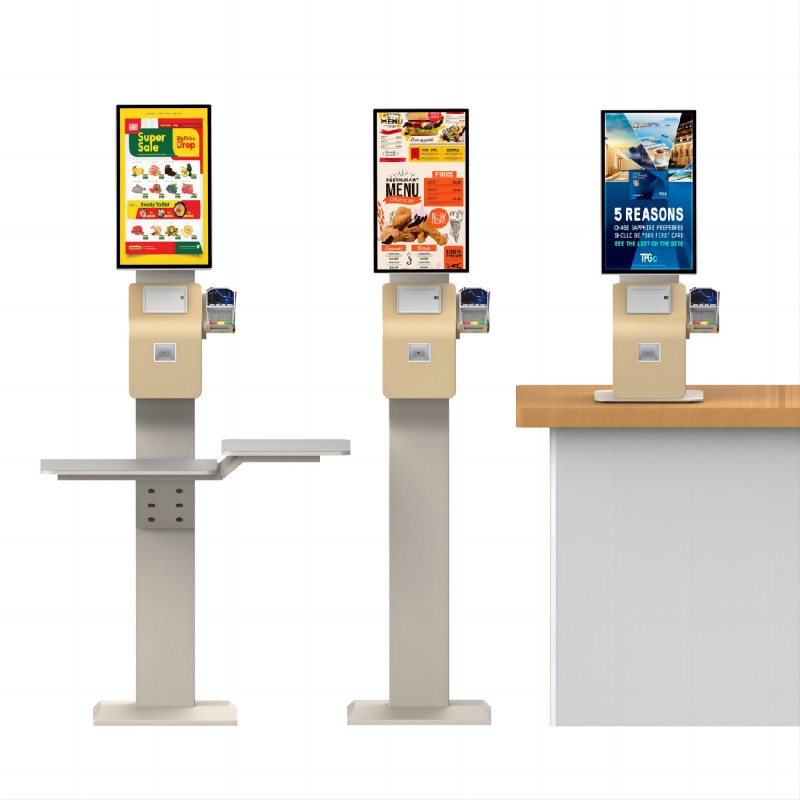




What did our happy clients say?
Extremely satisfied with our new payment kiosk machine! It’s user-friendly, fast, and has streamlined our payment process. The sleek design and reliable performance have exceeded our expectations. Highly recommend this product!
We’re thrilled with the payment kiosk machine we purchased. It’s robust, easy to use, and integrates perfectly with our existing systems. The customer support was exceptional throughout the installation. Very pleased with this investment!
The payment kiosk machine has been a game-changer for our business. Its efficient operation and modern features have significantly improved our customer experience. The installation was smooth, and the performance has been flawless. Great purchase!
Fantastic product! The payment kiosk machine is highly functional and has greatly reduced transaction times. Its customizable features and reliable performance make it a valuable asset. The support team was very helpful during setup. Highly recommend!