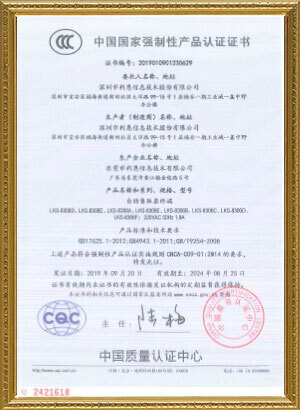payment kiosk touch screen
payment kiosk touch screen
payment kiosk touch screen is an interactive digital interface integrated into a self-service payment terminal or kiosk. These kiosks allow users to complete transactions independently, using a touch screen to navigate menus, select items or services, and enter payment information. They are commonly used in various settings, including retail stores, restaurants, transportation hubs, and healthcare facilities, offering convenience and efficiency in handling payments and other transactions. The touch screen interface enhances the user experience by providing an intuitive and accessible way to interact with the kiosk.
Key Features of payment kiosk touch screen
1.Touch Sensitivity: High-quality touch sensors that accurately detect user input, supporting multi-touch gestures for enhanced usability.
2.Durable Screen: Robust construction to withstand frequent use and potential vandalism, often featuring scratch-resistant and shatterproof glass
3.High-Resolution Display: Crisp and clear visuals to ensure information is easily readable, supporting both graphical and textual content.
4.Customization Options: Configurable interface to meet specific business needs, including branding, language options, and specialized functionalities.
5. Accessibility Features: Options to support users with disabilities, including adjustable text size, audio instructions, and compatibility with assistive technologies.
Common Uses
- Retail : Product catalogs, self-checkout, promotional displays.
- Transportation : Ticketing, route information, check-in services.
- Hospitality : Check-in/check-out processes, local information, event schedules.
- Healthcare : Patient check-in, information kiosks, appointment scheduling.
- Education : Campus information, event schedules, way-finding.
- Museums and Exhibitions : Interactive displays, educational content, visitor information.

Benefits
- Improved Customer Experience : Provides an engaging and efficient way for users to access information or complete transactions.
- Cost Savings : Reduces labor costs and can lead to increased sales through targeted promotions and easy access to product information.
Customization
Interactive touch screen kiosks can be customized in various ways to suit specific business needs and enhance user experience. Here are some of the customizable options available for interactive touch screen kiosks:
Hardware Customization
1. Screen Size and Resolution:
- Options range from small displays (10-15 inches) to large displays (55 inches and above).
- High-resolution screens, including 4K displays, for crisp and clear visuals.
2. Touch Technology:
- Capacitive Touch: Offers multi-touch capability and high sensitivity.
- Resistive Touch: More durable and works with any pointing device.
- Infrared Touch: Ideal for larger screens, with high accuracy and durability.
- Optical Touch: Uses cameras and infrared sensors, suitable for large displays.
3. Form Factor:
- Wall-mounted, floor-standing, countertop, or portable units.
- Customized enclosures to match the branding or design aesthetics.
4. Durability Features:
- Anti-glare and anti-fingerprint coatings for better visibility and hygiene.
- Protective glass or acrylic covers to prevent damage.
- Weatherproof and ruggedized designs for outdoor use.
payment kiosk,
touch screen
Address: No. 99-15, Fuan intelligent manufacturing Industrial Park, Dayang Road, Fuhai Street, Baoan District, Shenzhen, China
- Tel:+852 59566712
- Email: frank@lien.cn
- Worktime:8:00-02:00
- Contact Person:Frank
- Mobile Site