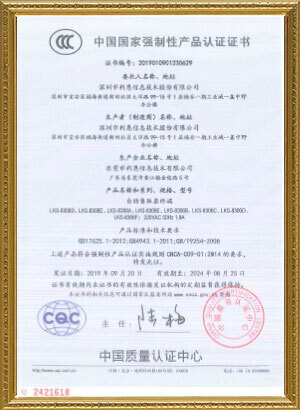kiosk materials used
kiosk materials used
Kiosks can be constructed from a variety of materials depending on factors such as the intended use, environment (indoor or outdoor), aesthetic preferences, and budget. Here are some common materials used in the construction of kiosks
The user experience (UX) at a kiosk encompasses all interactions and perceptions a user has while engaging with the kiosk. A well-designed kiosk aims to provide a seamless, intuitive, and satisfying experience for users. Here are key aspects that contribute to a positive kiosk user experience:
1. Ease of Use:
o Intuitive Interface: The kiosk should have a user-friendly interface with clear navigation and instructions. Icons, buttons, and menu options should be logically organized and easy to understand.
o Touchscreen Responsiveness: The touchscreen should be responsive to touch gestures, providing immediate feedback to user inputs.
o Accessibility: Consider accessibility features such as adjustable height, voice guidance, or tactile buttons for users with disabilities.
2. Clear Information and Instructions:
o Concise and Informative: Display clear instructions and information on the screen to guide users through the kiosk's functionalities. Use simple language and visuals to convey information effectively.
o Prominent Signage: Ensure the kiosk is well-marked and easily identifiable in its environment. Use signage or digital displays to indicate its purpose and available services.
3. Visual Design and Branding:
o Aesthetic Appeal: Design the kiosk with a visually appealing layout that aligns with the brand’s identity. Use consistent colors, fonts, and graphics to reinforce brand recognition.
o Clean and Clutter-Free: Avoid clutter on the interface and maintain a clean design to reduce cognitive load for users.
4. Efficiency and Speed:
o Fast Transactions: Streamline the user journey to minimize wait times for transactions or information retrieval.
o Quick Response: Ensure that the kiosk processes inputs promptly and efficiently, reducing frustration and enhancing user satisfaction.
5. Security and Trust:
o Secure Transactions: Implement secure payment processing and data encryption to protect user information.
o Privacy Considerations: Design the kiosk layout to ensure privacy during transactions or interactions, especially in public settings.
6. Feedback and Assistance:
o Feedback Mechanisms: Provide feedback messages or progress indicators to keep users informed about the status of their actions.
o Help and Support: Include options for users to seek assistance, such as a help button or contact information for customer support.
7. Maintenance and Reliability:
o Reliable Operation: Ensure that the kiosk functions reliably without frequent downtime or technical issues.
o Regular Maintenance: Conduct routine maintenance to keep hardware and software in optimal condition, ensuring a consistent user experience.
8. Adaptability and Customization:
o Personalization: Where applicable, allow users to personalize their interactions (e.g., customizing orders or settings).
o Multilingual Support: Provide language options to accommodate users from diverse linguistic backgrounds.
9. Post-Interaction Follow-Up:
o Confirmation and Receipts: Provide clear confirmation of transactions or interactions, along with printed or digital receipts as needed.
o Feedback Collection: Encourage users to provide feedback on their experience to continuously improve kiosk usability and satisfaction.
By focusing on these aspects, businesses can create kiosk experiences that are efficient, enjoyable, and aligned with user expectations. A well-executed kiosk design not only enhances customer satisfaction but also contributes to operational efficiency and brand loyalty.
Address: No. 99-15, Fuan intelligent manufacturing Industrial Park, Dayang Road, Fuhai Street, Baoan District, Shenzhen, China
- Tel:+852 59566712
- Email: frank@lien.cn
- Worktime:8:00-02:00
- Contact Person:Frank
- Mobile Site