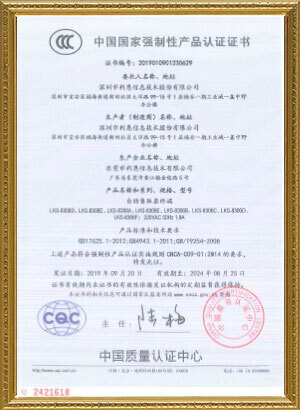System Upgrade Services
System Upgrade Services
As a professional kiosk manufacturer from China, Lean Kiosk Systems not only provides the high-quality kiosk, but also offer good warranty and comprehensive after-sales services includes system upgrade services.
Lean Kiosk Systems offering system upgrade services typically follows a structured approach to ensure the upgrades are effective, seamless, and minimally disruptive to the client's operations. Here are the steps we might take:
1. Assessment and Consultation
· Initial Consultation: Fully understand client’s current system, requirements, and goals for the upgrade.
· System Audit: Conduct a thorough assessment of the existing kiosk hardware, software, and network infrastructure.
2. Planning and Proposal
· Requirements Analysis: Determine the specific needs for the upgrade, including hardware, software, and security requirements.
· Solution Design: Develop a detailed upgrade plan, including specifications for new hardware, software versions, and any necessary changes to the network or infrastructure.
· Proposal Submission: Present a detailed proposal to the client, including timelines, costs, and potential impacts on operations.
3. Preparation
· Backup: Ensure all critical data and configurations are backed up before starting the upgrade.
· Procurement: Acquire the necessary hardware and software components.
· Testing: Set up a test environment to validate the new system components and configurations.
4. Implementation
· Hardware Upgrade: Install new hardware components, such as processors, memory, storage devices, and peripheral devices.
· Software Upgrade: Update the operating system, applications, and any custom software. This may involve installing new software versions, patches, or security updates.
· Configuration: Configure the new system settings to match the client's requirements and optimize performance.
5. Integration and Testing
· System Integration: Ensure all components work together seamlessly, integrating the new hardware and software with existing systems.
· Testing: Conduct comprehensive testing to verify that the upgraded system functions correctly and meets performance benchmarks.
· User Acceptance Testing (UAT): Allow the client to test the upgraded system to ensure it meets their expectations and requirements.
6. Training and Documentation
· Training: Provide training sessions for the client's staff on using the upgraded system effectively.
· Documentation: Deliver detailed documentation on the new system setup, configurations, and any changes made during the upgrade process.
7. Deployment
· Deployment Planning: Schedule the upgrade deployment at a time that minimizes disruption to the client's operations.
· Rollout: Implement the upgrade across all kiosks, ensuring each one is updated and functioning correctly.
· Monitoring: Monitor the system post-deployment to ensure stability and address any issues that arise.
8. Support and Maintenance
· Ongoing Support: Offer support services to address any post-upgrade issues and provide assistance as needed.
· Maintenance: Provide regular maintenance services to keep the system updated and running smoothly.
9. Review and Feedback
· Post-Upgrade Review: Conduct a review with the client to evaluate the success of the upgrade and gather feedback.
· Continuous Improvement: Use client feedback to improve future upgrade processes and services.
By following these steps, Lean Kiosk Systems can effectively offer system upgrade services, ensuring that our clients receive a robust, up-to-date system that meets their operational needs and enhances their overall performance.
Address: No. 99-15, Fuan intelligent manufacturing Industrial Park, Dayang Road, Fuhai Street, Baoan District, Shenzhen, China
- Tel:+852 59566712
- Email: frank@lien.cn
- Worktime:8:00-02:00
- Contact Person:Frank
- Mobile Site