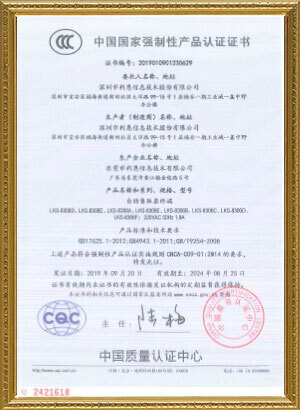Technical Support for Cloud-based Databases
Technical Support for Cloud-based Databases
As a professional kiosk manufacturer from China, Lean Kiosk Systems not only provides the high-quality kiosk, but also offer good warranty and comprehensive technical support includes cloud-based databases.
Building cloud-based databases for Lean Kiosk Systems involves a structured approach that includes selecting the right cloud service provider, designing a scalable and secure database architecture, implementing the database, and providing ongoing support and maintenance. Here’s a comprehensive guide:
1. Choose a Cloud Service Provider
· Evaluate Options: Consider leading cloud service providers like Amazon Web Services (AWS), Microsoft Azure, Google Cloud Platform (GCP), and others.
· Assess Features: Evaluate each provider's features, pricing, scalability, reliability, and security to determine the best fit for your needs.
2. Design Database Architecture
· Determine Requirements: Identify the specific needs of your kiosks, such as the type of data to be stored, transaction volume, and performance requirements.
· Database Type: Choose the appropriate type of database (e.g., relational, NoSQL, in-memory) based on your data structure and access patterns.
· Scalability: Design the database to scale horizontally (adding more servers) or vertically (adding more resources to existing servers) as needed.
· Security: Plan for data encryption, access controls, and compliance with relevant regulations (e.g., GDPR, HIPAA).
3. Set Up the Cloud Database
· Create Database Instances: Use the cloud provider’s console or command-line tools to create and configure database instances.
· Database Configuration: Configure parameters such as storage capacity, network settings, backup policies, and security groups.
· Data Migration: Plan and execute the migration of existing data to the cloud-based database, ensuring data integrity and minimal downtime.
4. Integrate with Kiosk Systems
· API Integration: Develop APIs or use existing ones to enable communication between kiosks and the cloud database.
· Application Logic: Update the kiosk application logic to interact with the cloud database, including CRUD (Create, Read, Update, Delete) operations.
· Testing: Conduct thorough testing to ensure the integration works seamlessly, with particular attention to performance and reliability.
5. Implement Security Measures
· Encryption: Ensure data is encrypted both at rest and in transit.
· Access Controls: Implement role-based access control (RBAC) to restrict access to the database based on user roles.
· Monitoring and Auditing: Set up logging and monitoring to track access and changes to the database for security and compliance.
6. Set Up Backup and Recovery
· Automated Backups: Configure automated backups to ensure data is regularly backed up without manual intervention.
· Disaster Recovery Plan: Develop a disaster recovery plan that includes data restoration procedures and failover mechanisms to minimize downtime in case of an outage.
7. Ongoing Management and Support
· Performance Monitoring: Use cloud monitoring tools to track database performance metrics such as query response times, CPU usage, and memory usage.
· Scaling: Regularly assess and adjust the database’s resources to handle changing workloads and growth.
· Updates and Maintenance: Apply software updates and patches to keep the database secure and up-to-date.
8. Customer Feedback and Improvement
· Feedback Mechanism: Collect feedback from customers regarding their experience with the cloud-based database and the overall system performance.
· Continuous Improvement: Use feedback to refine the database architecture, improve performance, and enhance security measures.
By following these steps, Lean Kiosk Systems can successfully build and manage cloud-based databases, ensuring reliable, secure, and scalable data storage solutions for their kiosk systems.
Address: No. 99-15, Fuan intelligent manufacturing Industrial Park, Dayang Road, Fuhai Street, Baoan District, Shenzhen, China
- Tel:+852 59566712
- Email: frank@lien.cn
- Worktime:8:00-02:00
- Contact Person:Frank
- Mobile Site