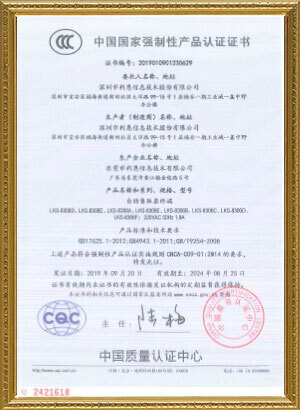kiosk PC hardware
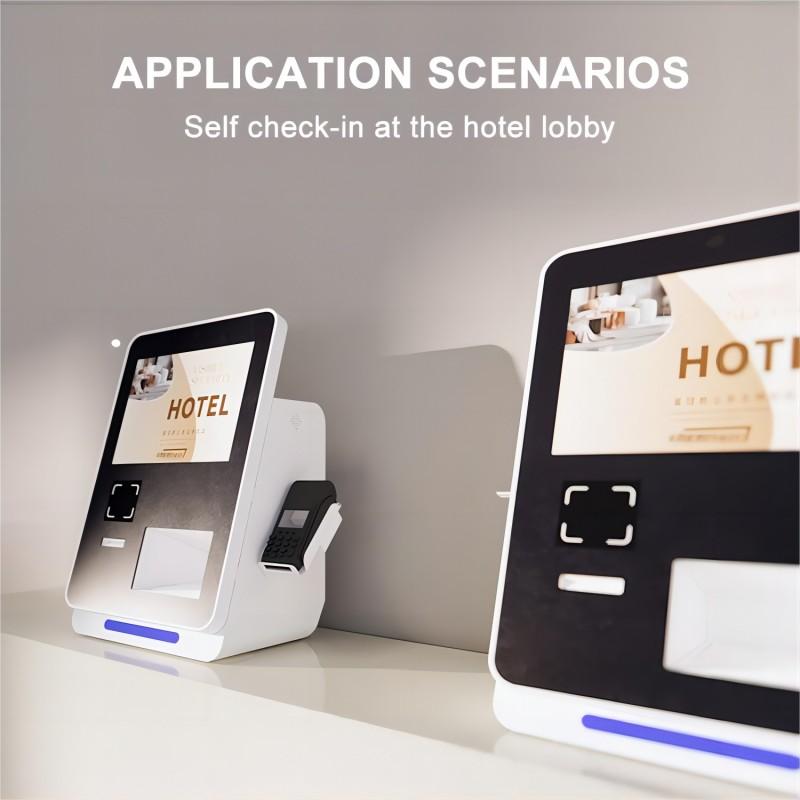
A kiosk PC typically requires hardware components that are durable, reliable, and able to withstand continuous use in public environments. Here are some key hardware considerations for a kiosk PC:
1. **CPU**: Choose a processor that meets the performance needs of the kiosk application. Depending on the complexity of the software running on the kiosk, this could range from a basic Intel Core i3 or AMD Ryzen 3 for simple tasks, to higher-end CPUs for more intensive applications.
2. **RAM**: Sufficient RAM is crucial for smooth operation, especially if the kiosk runs multiple applications or heavy software. A minimum of 4GB RAM is generally recommended, but 8GB or more may be needed for more demanding tasks.
3. **Storage**: Opt for reliable SSD (Solid State Drive) storage rather than traditional HDDs for faster boot times and data access. The capacity depends on the application's requirements, but SSDs are generally preferred for their speed and durability.
4. **Graphics**: Integrated graphics are often sufficient for most kiosk applications unless the kiosk requires high-definition or 3D graphics capabilities. In such cases, a dedicated graphics card might be necessary.
5. **Display**: Choose a high-quality display with good brightness and durability, especially if the kiosk is used outdoors or in brightly lit areas. Touchscreen displays are common for interactive kiosks.
6. **Enclosure**: The PC should be housed in a sturdy, secure enclosure that protects it from tampering, theft, and environmental factors like dust and moisture. The enclosure should also allow for easy access for maintenance.
7. **Connectivity**: Ensure the kiosk PC has adequate ports for peripherals such as barcode scanners, printers, card readers, etc. It should also have reliable network connectivity (Ethernet and/or Wi-Fi) depending on the deployment environment.
8. **Power Supply**: Choose a reliable power supply unit (PSU) that can handle the PC's power requirements and ensure uninterrupted operation.
9. **Operating System**: Select an operating system that is stable, secure, and compatible with the kiosk software. Windows and various Linux distributions are commonly used depending on software compatibility and security needs.
10. **Security**: Implement security features such as antivirus software, firewall protection, and possibly physical security measures (like locks or alarms on the enclosure) to protect the kiosk PC from unauthorized access or tampering.
These components should be selected based on the specific requirements of the kiosk application, the environment in which it will be deployed, and the expected usage patterns. Regular maintenance and monitoring are also essential to ensure optimal performance and reliability of the kiosk PC hardware.
Address: No. 99-15, Fuan intelligent manufacturing Industrial Park, Dayang Road, Fuhai Street, Baoan District, Shenzhen, China
- Tel:+852 59566712
- Email: frank@lien.cn
- Worktime:8:00-02:00
- Contact Person:Frank
- Mobile Site