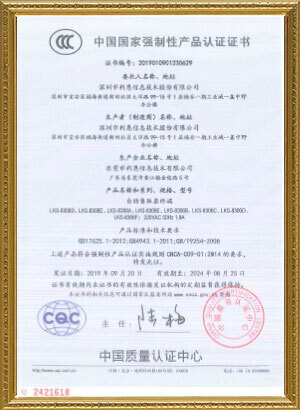kiosk software
Kiosk software refers to specialized applications designed to operate on self-service kiosk terminals, enabling users to perform transactions, access information, and interact with digital content in various settings such as retail stores, hotels, airports, healthcare facilities, and more. Here are key features and considerations for kiosk software:

Key Features of Kiosk Software:
1. **User Interface (UI) Design:**
- **Touchscreen Optimization:** Intuitive interface tailored for touchscreen interaction, ensuring ease of use for customers.
- **Customizable Layout:** Ability to customize the layout, colors, and branding elements to align with the organization’s brand identity.
2. **Content Management:**
- **Media Support:** Displaying multimedia content such as videos, images, and interactive presentations.
- **Dynamic Content Updates:** Capabilities to update content remotely, ensuring relevance and timeliness.
3. **Transaction Processing:**
- **Payment Integration:** Secure processing of payments through various methods including credit/debit cards, mobile payments, and cash.
- **Order Fulfillment:** Handling of transactions such as product orders, reservations, and ticket purchases.
4. **Integration Capabilities:**
- **Backend Systems Integration:** Integration with POS (Point of Sale) systems, CRM (Customer Relationship Management) platforms, inventory management systems, and other enterprise systems.
- **API Support:** Ability to integrate with third-party applications and services for enhanced functionality.
5. **Security and Compliance:**
- **Data Security:** Implementing encryption and secure protocols to protect sensitive customer data and payment information.
- **Compliance:** Adhering to regulatory requirements such as PCI-DSS (Payment Card Industry Data Security Standard) for handling payment transactions.
6. **Remote Monitoring and Management:**
- **Monitoring Tools:** Monitoring kiosk status, performance metrics, and usage statistics remotely.
- **Remote Maintenance:** Remote troubleshooting and software updates to ensure kiosk uptime and operational efficiency.
7. **Analytics and Reporting:**
- **Data Collection:** Collecting data on user interactions, transaction volumes, and other metrics for analytics purposes.
- **Reporting:** Generating reports and analytics dashboards to gain insights into user behavior, content effectiveness, and operational performance.
Considerations for Choosing Kiosk Software:
- **Industry Specificity:** Ensure the software meets the specific needs of your industry (e.g., retail, hospitality, healthcare).
- **Customization:** Ability to customize the user interface, content, and functionality to suit your organization’s branding and operational requirements.
- **Scalability:** Capability to scale as your business grows, accommodating additional kiosks and expanding functionalities.
- **Support and Maintenance:** Availability of reliable customer support, training resources, and ongoing software updates.
- **Cost and Licensing:** Consider upfront costs, licensing models (per kiosk, subscription), and ongoing maintenance fees.
Examples of Kiosk Software:
1. **KioWare:** A versatile kiosk software solution that supports lockdown features, content management, and integration with various peripherals.
2. **SiteKiosk:** Provides secure browser-based kiosk software with customizable features for different industries including retail, hospitality, and public sector.
3. **PROVISIO SiteCaster:** Offers a cloud-based digital signage and kiosk software solution with easy-to-use content management and deployment capabilities.
4. **Meridian Kiosks:** Provides customizable kiosk hardware and software solutions tailored for retail, healthcare, and other industries, emphasizing user experience and functionality.
5. **Zoho Creator:** A low-code platform that allows businesses to build and deploy custom kiosk applications with integration capabilities for backend systems.
Choosing the right kiosk software depends on your specific business needs, industry requirements, and desired functionalities. Evaluating these factors carefully will help ensure you select a solution that enhances customer experience, improves operational efficiency, and meets your business objectives effectively.
Address: No. 99-15, Fuan intelligent manufacturing Industrial Park, Dayang Road, Fuhai Street, Baoan District, Shenzhen, China
- Tel:+852 59566712
- Email: frank@lien.cn
- Worktime:8:00-02:00
- Contact Person:Frank
- Mobile Site