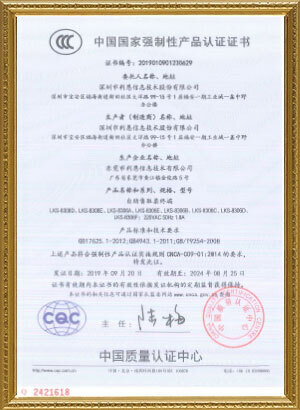Detailed Product Description
21.5-inch Interactive Visitor Sign In Kiosk is a cutting-edge solution for efficient visitor management. Designed with a sleek 21.5-inch touchscreen, it delivers a user-friendly interface for quick sign-ins, badge printing, and data collection. Equipped with advanced features such as an RFID reader, HD camera, and optional biometric scanner, it ensures secure and seamless visitor processing. Ideal for offices, hospitals, and events, this kiosk supports multi-language options and integrates with CRM or visitor management systems. Customizable in branding, hardware, and software, it fits diverse business needs while enhancing operational efficiency and visitor experience.
Specification
Feature | Details |
Processor | Seavo/ Gigabyte/Advantech AlMB 562 |
Memory | 2GB /4GB/8GB |
Storage | 500G |
Screen Size | optional from 8inch to 65inch |
Payment Methods Supported | EMV chip cards, NFC, cash |
Connectivity | Ethernet, Wi-Fi |
Additional Peripherals | Receipt printer, ID card reader Option Modules:HD Camera,NFC Reader,QR Code Scanner,Intercom,Help Calling Button,Thermal Printer |
Operating System | Android: RK3568, 4G+32G Windows: i5 4th, 4G+128G/Windows: J21.500, 4G+128G Android/Windows/Linux OS optional |
Payment Processing Software | Customized |
Material | 1.5mm Thickness Cold-roll Steel Frame For Outer Kiosk Boby; Electrostatic Painting High Corrosion Resistance And Low Conductivity |
Security Features | Encrypted transactions, secure card reader |
Customer Interface | Multilingual support, ADA-compliant |
Mounting Options | Freestanding, wall-mounted |
Maintenance | Remote monitoring, self-diagnostic tools |
Warranty | 1-year parts and labor |
Technical Support | 24/7 hotline support |
Environmental Conditions | Operating Temperature: 0°C to 40°C |
Power Requirements | Input: 110-240V AC, 50-60Hz |
Network Security | VPN support, firewall |
Customization Options | Branding,all the modules and PC configuration can make customization. |
Packing | Security Packing method with bubble foam and wooden case |

Key features of 21.5-inch Interactive vistor sign in kiosk
A 21.5-inch Interactive vistor sign in kiosk offers a range of features designed to enhance visitor management, improve security, and streamline operations. Here are the key features of a 21.5-inch Interactive vistor sign in kiosk:
1. Large 21.5-Inch Touchscreen Display
High-Resolution Display: Provides a clear, bright, and responsive touchscreen interface for easy interaction.
User-Friendly Interface: Intuitive and easy-to-navigate interface designed for all user skill levels.
2. Robust Hardware
Durable Construction: Built with high-quality materials to withstand heavy use in high-traffic areas.
Ergonomic Design: Designed for ease of use and accessibility, accommodating users of all heights and abilities.
3. Advanced Security Features
Photo Capture: Integrated camera for taking visitor photos during check-in for added security.
ID and Document Scanning: Scanners for driver's licenses, passports, or other IDs to verify visitor identity.
Data Encryption: Secure data transmission and storage to protect sensitive visitor information.
4. Customizable Software
Branded Interface: Customizable interface to reflect the organization’s branding and specific requirements.
Flexible Workflows: Tailor check-in workflows to suit different visitor types (e.g., guests, contractors, deliveries).
5. Multilingual Support
6. Integrated Badge Printing
On-Demand Badge Printing: Prints visitor badges with names, photos, visit details, and barcodes/QR codes for easy tracking.
7. Host Notifications
How to use the 21.5-inch Interactive vistor sign in kiosk?
1. Approach the Kiosk and Touch the Screen:Begin the check-in process by touching the screen
2. Choose Language:Select your preferred language from the options available on the screen.
3. Enter Personal Information
Manual Entry:Type in your name, contact information, and any other required details using the on-screen keyboard.
ID/Business Card Scan:If available, scan your driver's license, employee ID, or business card using the built-in scanner to auto-fill your details.
4. Purpose of Visit
Select Reason:Choose the purpose of your visit from a list of options (e.g., meeting, delivery, interview, etc.).
Enter Host Details:Provide the name of the person you are visiting or select from a directory if available.
5. security and Compliance (If Required)
Photo Capture:Stand still and allow the kiosk to take your photo for identification purposes.
Document Upload:Upload any required documents or identification electronically.
Answer Security Questions:Answer any security or compliance questions if prompted (e.g., health screening questions in a healthcare setting).
6. Sign Agreements (If Applicable)
Review Policies:Read and acknowledge any privacy policies, safety agreements, or non-disclosure agreements
Electronic Signature:Sign using the on-screen signature pad or stylus.
7. Print Visitor Badge:The kiosk will print a visitor badge that includes your name, photo, visit details, and a bar code or QR code for tracking.
8. Notification to Host:The kiosk sends an automatic notification (email/SMS) to your host, informing them of your arrival.
Customization Considerations
1. Determine Branding: Custom Branding: Customize the kiosk with your company’s branding, including logos, color schemes, and other visual elements.
2. Determine Software Requirements Customization:
Custom Software: Customizable software requirements, such as multi-language support, specific payment gateways, and user interface adjustments.
Remote Update: Remote software update capabilities ensure the kiosk is always running the latest version.
3. Determine Hardware Add-ons:
Add-ons: Options for integrating additional hardware, such as cameras, passport scanners, printers, ID card readers, and contactless payment modules.
Modular Design: Modular design allows for future upgrades and component replacement.
4. Determine Power Requirements: Ensure the kiosk has the right voltage and backup options.
5.Determine Network Connectivity: Flexible connectivity options, including Ethernet, Wi-Fi, and cellular, for uninterrupted operation.
Advantages of the 21.5-inch Interactive vistor sign in kiosk
21.5-inch Interactive vistor sign in kiosks offer several advantages for organizations looking to streamline their visitor management processes and enhance security. Here are the key advantages:
1. Efficiency and Time Savings
Faster Check-In Process: Visitors can check in quickly without needing assistance from receptionists, reducing wait times.
Self-Service Capability: Allows visitors to input their details independently, freeing up staff for other tasks.
Pre-Registration Option: Supports pre-registration, enabling visitors to enter details ahead of time for even quicker check-in upon arrival.
2. Enhanced Security
Identification Verification: Integrates with ID scanning technology to verify visitors’ identities, enhancing security measures.
Photo Capture: Takes visitor photos for ID badges, improving visual identification and security.
Real-Time Alerts: Notifies hosts or security personnel instantly upon visitor arrival, enhancing situational awareness.
3. Improved Visitor Experience
User-Friendly Interface: Features intuitive touchscreen interfaces with clear instructions, making it easy for visitors to navigate.
Multilingual Support: Offers language options to accommodate visitors who speak different languages, improving accessibility.
Professional Impression: Provides a modern and professional first impression of the organization.
4. Cost-Effectiveness
Reduced Staffing Needs: Minimizes the need for dedicated reception staff to manage visitor check-ins, leading to potential cost savings.
Operational Efficiency: Optimizes operational workflows by automating routine tasks associated with visitor management.
5. Compliance and Reporting
Data Accuracy: Ensures accurate visitor logs and records, supporting compliance with regulatory requirements (e.g., GDPR, HIPAA).
Reporting Capabilities: Generates reports on visitor traffic, patterns, and demographics, providing valuable insights for operational improvements.
6. Flexibility and Customization
Customizable Interfaces: Allows organizations to brand the kiosk interface with logos, colors, and messages that reflect their identity.
Integration Capabilities: Integrates seamlessly with existing systems such as access control, visitor management software, and CRM platforms.
7. Scalability
Adaptable to Growth: Scales easily to accommodate increasing visitor volumes or additional locations, supporting organizational growth.
Versatility: Suitable for deployment in various environments including corporate offices, healthcare facilities, educational institutions, government buildings, and more.
8. Environmental Sustainability
Paperless Operations: Reduces reliance on paper-based visitor logs and forms, supporting sustainability initiatives.
Energy Efficiency: Designed with energy-efficient components and settings to minimize environmental impact.
FAQs
1. What customization options are available for the 21.5-inch interactive visitor sign-in kiosk?
Our 21.5-inch interactive visitor sign-in kiosk is highly customizable to meet your specific needs. You can choose from various PC configurations, including a Windows i5 (4GB+128GB) or J21.500 (4GB+128GB), an Android RK3568 (4GB+32GB), or a Linux OS. Additionally, all optional modules can be customized. You can integrate a HD camera, NFC reader, QR code scanner, intercom system, help button, or a thermal printer to tailor the kiosk's functionality to your specific workflow.
2. How does the visitor sign-in kiosk support different payment methods and ensure security?
The kiosk is designed to support a wide range of payment options for seamless transactions. It supports EMV chip cards, NFC payments, and cash. All transactions are processed with encrypted security features and are handled by a secure card reader to ensure data integrity. For enhanced network security, the system also supports VPN and a built-in firewall.
3. What is the physical construction and durability of the visitor sign-in kiosk?
Our visitor sign-in kiosk is built to be robust and durable. The outer body is constructed from a 1.5mm thick cold-roll steel frame, which provides exceptional strength and resilience. The kiosk is finished with an electrostatic painting process, giving it high corrosion resistance and low conductivity. For installation flexibility, you have the option of both freestanding and wall-mounted configurations.
4. Can you explain the software and operating system capabilities of the interactive visitor sign-in kiosk?
The kiosk offers unparalleled flexibility with its choice of operating systems, including Android, Windows, and Linux. The kiosk runs on a customized payment processing software that can be tailored to your business needs. For user accessibility, the interface features multilingual support and is ADA-compliant, ensuring a user-friendly experience for all visitors.
5. What kind of maintenance and technical support is provided for the visitor sign-in kiosk?
We ensure your kiosk operates smoothly with comprehensive support services. It comes with a 1-year warranty on parts and labor. Maintenance is simplified with remote monitoring and self-diagnostic tools, allowing for proactive issue resolution. For any technical challenges, our 24/7 hotline support is available to provide immediate assistance.
6. What are the operational and environmental requirements for the visitor sign-in kiosk?
The kiosk is designed to perform reliably in a variety of indoor environments. It has an operating temperature range of 0°C to 40°C. The power requirements are standard, with an input of 110-240V AC and a frequency of 50-60Hz, making it suitable for global use.